My trials with Chinese online payment methods are well-documented on our sister site beijingkids, from using Taobao to setting up WeChat Wallet. However, Alipay (also known as Zhifubao) has taunted me for years with its apparent need for a shenfenzheng (Chinese ID) number.
The chief appeal was being able to pay for flights without having to dip into my Canadian bank account. A few months ago, I applied for a Chinese credit card at China Merchants Bank but was denied for undisclosed reasons despite fulfilling all the prerequisites.
However, that’s moot since I recently figured out how to use Alipay. The process was maddeningly clunky and filled with trial-and-error, but lucky for you, I put together a step-by-step guide with screenshots.
Registering on Alipay
First, you’ll need to create an Alipay account. This is fiendishly complicated because the regular process requires a shenfenzheng.
While helping a colleague set up her account, I had to chat with three different customer service reps to clarify the process for foreigners. Follow the steps below exactly as set out.

1. Go to www.alipay.com. Click on the clear button in the middle of the screen: 立即注册 (liji zhuce, sign up).

2. The default signup process uses the customer’s mobile number, but we want the screen with email signup. Click on the blue link below the orange button (see above).
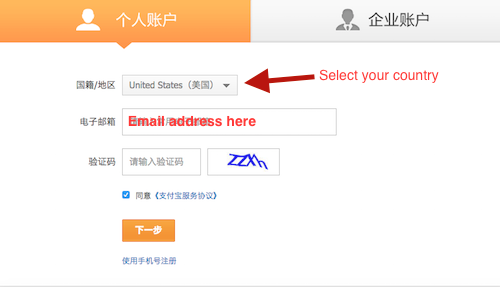
3. Select your country – your nationality, not the country you live in. Enter your email address and the captcha code shown in blue.

4. Enter your mobile number. Make sure 中国大陆 (Zhongguo dalu, mainland China) is selected. Click the grey button underneath to receive a verification code on your mobile. Enter it in the box that pops up.
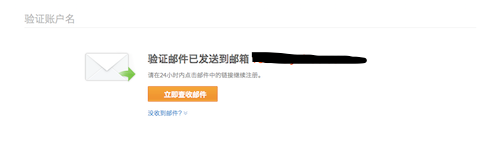
5. Check your email and click on the verification link in the message from Alipay.
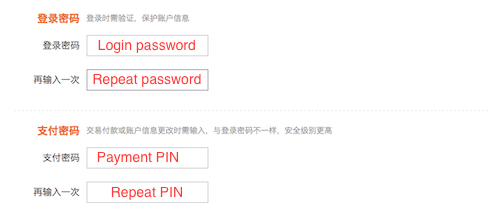
6. Choose a login password and payment password. The login password must include 6-20 characters (letters, numbers, and punctuation marks), at least one uppercase letter, and no spaces. The payment password must be a six-digit numeric PIN.

7. Pick a security question from the drop-down list and enter the answer in the box underneath. Keep in mind that it’s case-sensitive. You may need someone who can read Chinese (or Pleco) for this step.
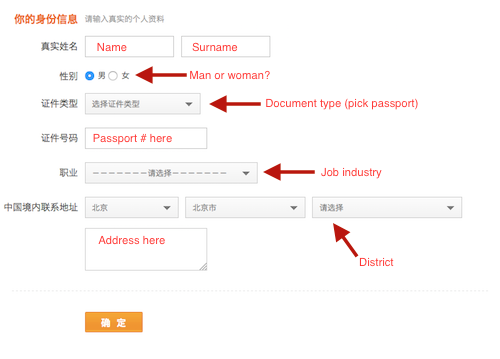
8. The last step is to fill in some personal details. Enter your name, surname, sex, passport number, and address in China. Pick “passport” (护照, huzhao) from the drop-down menu for “document type.” Click on the orange button when you’re done.

9. That’s it! It only took about a billion steps, but registration is finished.
Applying for Verification
Thought you were out of the woods? Silly rabbit, this is China. Foreigners can’t link a Chinese bank card to Alipay until they’ve completed the two-step verification process.

1. Sign in to your Alipay account. On the homepage, click the link next to your username: 未认证 (wei renzheng, unverified).

2. This is the verification homepage. Click on the tiny characters for “foreign nationalities” (外籍, waiji) underneath the yellow button.
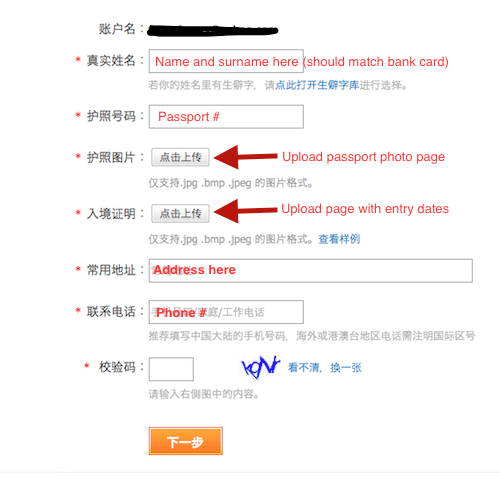
3. Start by filling in your name; it should be exactly the same as the one registered to your Chinese bank account. My own verification process failed twice because I put my passport name; my bank reversed the name/surname order on my documents – “Chen Sijia” instead of Sijia Chen. When in doubt, check with your bank.
Next, enter your passport number. You’ll need to upload two scans from your passport: the photo ID page and the page with your entry dates to China.
Last, enter your address in China and phone number (mobile or office). Enter the captcha code and click on the orange button.
From here on out, all screenshots are from Alipay’s website; I’ve continued to annotate them where appropriate. If you read Chinese, see Alipay’s own guide on verification for foreigners.

4. Enter your bank details. Again, your name must be entered exactly as it was registered to your account. Select your bank and the city that you opened your account in. Enter the bank card number and click on the orange button.

5. The application process is complete. Within 1-2 days, Alipay will wire a small amount of money to your bank account (under RMB 1). Most users receive a SMS when money is deposited to their account; transaction history can also be checked at an ATM or a bank counter.

6. When you have the deposit amount, log into Alipay and click 未认证 on the homepage again. Here’s what it looks like again:

You’ll see this screen:

Click on the orange button that says 输入大款金额 (shu ru da kuan jin’e, enter transferred amount). You get one guess for what you do next. That’s right – enter the amount.
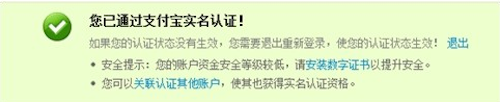
Finis! You can now use Alipay to pay for flights and other nifty things on websites like eLong or directly through the Alipay app. Don’t spend your money all in one place.
This article first appeared on beijingkids.com.
Screenshots: Sijia Chen and Alipay.com


